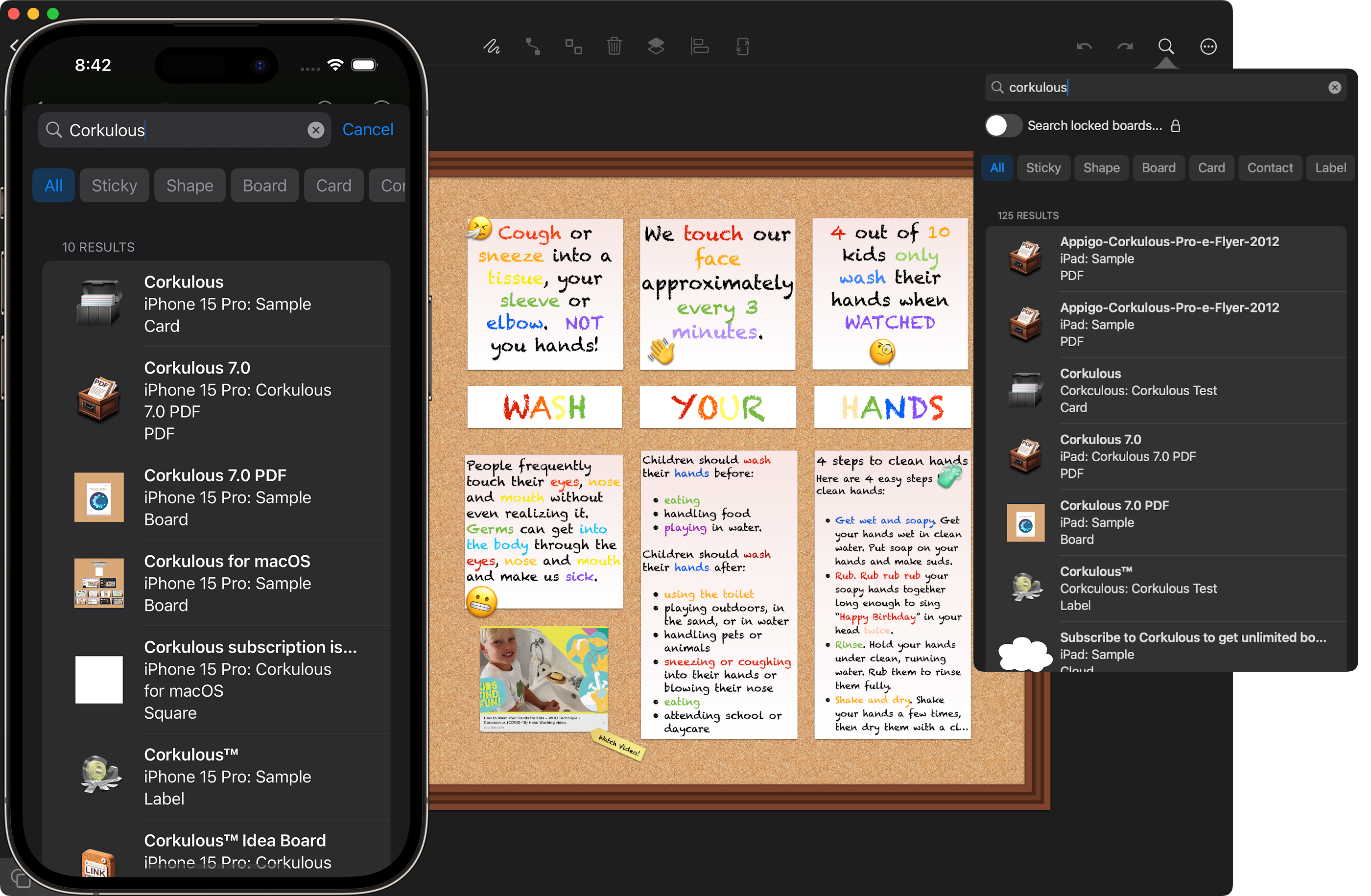Corkulous features an advanced and intuitive search mechanism. Users can effortlessly search for specific elements within a board. Once an item is selected in the search results, the system not only launches the board but also zooms in directly to the chosen item. This powerful functionality greatly enhances the user experience by enabling quick and precise navigation, especially in boards rich with content.